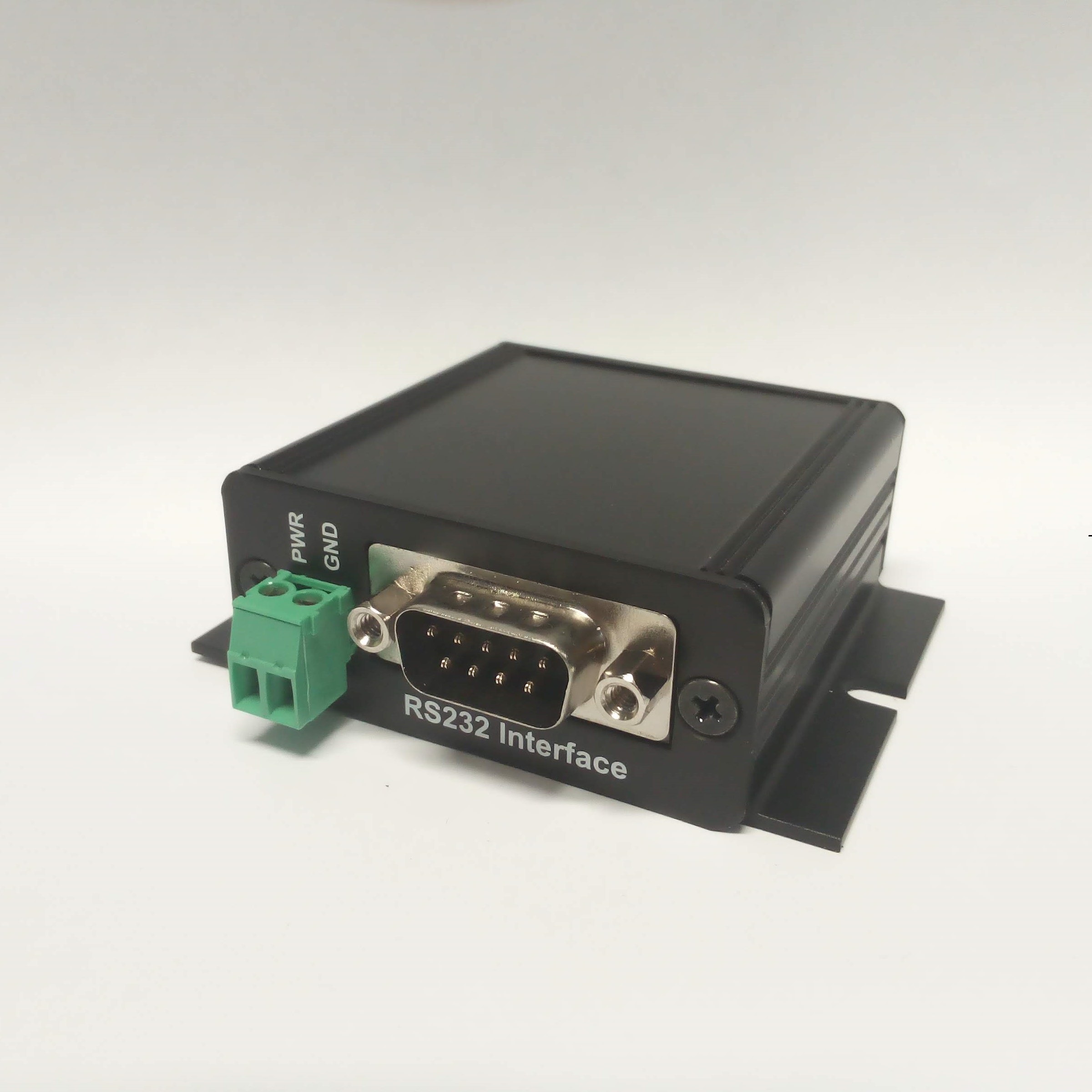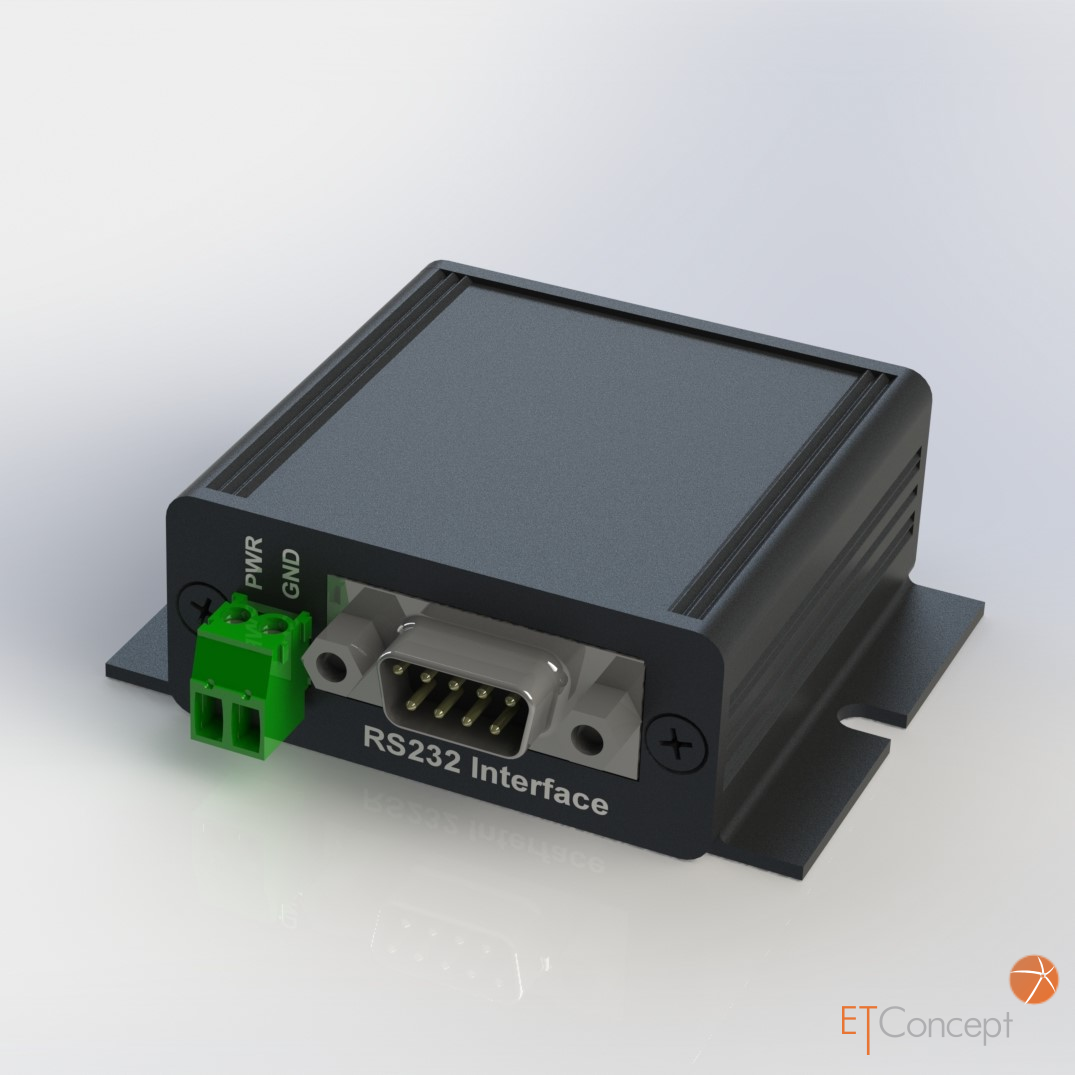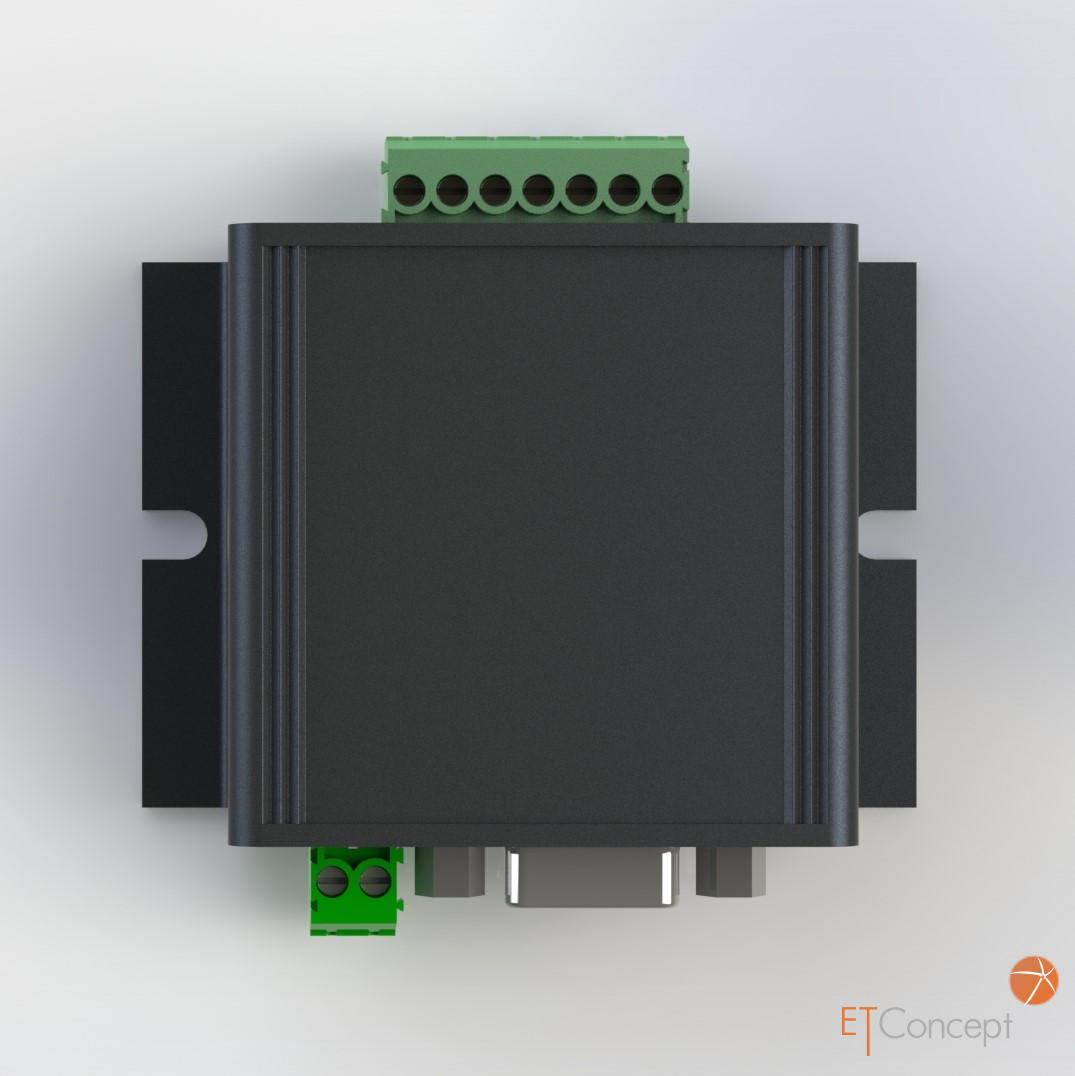Description
Wiegand converters were developed for the security market to connect control access equipment like keypads and card readers with Wiegand interface, to other interfaced equipment like the serial port of a computer. The Wiegand to RS232 Converter automatically configuration feature will speed up the installation process and readiness of the overall system. This converter supports a wide range of Wiegand formats, from 6 to 96 bits long, allowing the connection to any reader or controller on the market. It’s possible to control the LED and Beep signals through the W2RS232’s general-purpose I/O ports (GPIOs). The tamper port (TMPR) is used to monitor tamper signal from readers or controllers, or it can be reconfigured to a general-purpose I/O port. The converter’s setup is reduced to a minimum for rapid installation. The converter RS232 has two working modes, namely input-mode, and output-mode.
Wiegand to RS232 Converter Working Modes
Operating in input mode
The Wiegand to RS232 Converter will operate in input-mode when connected to the output interface of a Wiegand compliant device e.g., a keypad or card reader. In this mode, the converter will automatically convert a Wiegand 6-bit up to 96-bit input sequence to a formatted binary frame. It will also detect changes in the Tamper input signal and reports to the controller. The converter sets the two general-purpose I/O to output and will accept commands from the serial interface to control the GPIO0 and GPIO1.

Operating in output mode
The converter will operate in output-mode in two situations: when connected to the input interface of a Wiegand compliant device or if not connected to any device. In this mode, the converter will convert data received from the serial interface to Wiegand frames. It will also accept commands to control the Tamper signal. Changes in the general-purpose inputs GPIO are converted to commands and sent out through the serial interface.